On Friday, I completed another language learning goal tracker! ? (See my last one!) This time, my goal was to read 30 articles in Korean.
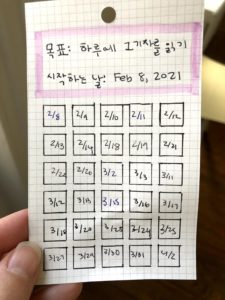
For years, I had heard that reading news articles in Korean was a great way to build vocabulary and fluency, but I didn’t want to do it. Reading was sooooo painful! Every time I tried to read an article, I was so slow, I would have to look up 90% of the words, and I often couldn’t even piece together what the sentences meant, even with a dictionary. I thought this meant I wasn’t ready.
Well, after maybe the ~5th Korean teacher in a row told me that, to progress past my level, I reaaaally ought to read news articles in Korean, I reluctantly decided to challenge myself to do this for 30 days.
📈 The verdict: Dang it, it works
After 30 days of reading articles in Korean, I have to admit: It’s helping ? I’ve gotten a lot better and faster at reading! I also notice my vocabulary sloooowly getting more sophisticated. (I’ve still got a long ways to go though.) I’m not sure if it’s helped with speaking much, but it doesn’t need to solve everything. It’s been effective enough that I am planning to adopt this as a permanent part of my study routine.
However, I have some crucial tips for anyone who wants to do something like this!! In order to make this work for me, I completely changed the way I read articles. I would not recommend trying to read the articles in Korean the same way you’d read them in English, unless you’re a lot more fluent than I am. (I would say I’m right on the border of upper intermediate/advanced.)
Instead, if you incorporate a few tools into your practice, reading articles in a foreign language can be a lot more accessible and learner-friendly.
I’m going to share my method with you now! Here are my tips for how to read news articles to help improve your Korean.
📚 tl;dr: How I read a news article in Korean
Here’s my routine for reading an article in Korean:
- Go to Kids Donga and translate the headlines to English so I can quickly find an article that sounds interesting to me.
- In Chrome, use Right-Click -> Translate to English. (If not in Chrome: Use the Google Translate extension to translate the page into English)
- Choose a fun-sounding article.
- Start reading sentence-by-sentence. For each sentence:
- Read the sentence aloud. I don’t just sound out the syllables phonetically; I try to read each word and make sense of the sentence the first time through.
- Look up each word I don’t know using the Naver English Dictionary extension.
- Translate the sentence on my own to the best of my ability.
- Finally, Use the Google Translate extension to translate the sentence as a way to check my answer.
- (Sometimes: Listen to the Papago Korean Text-To-Speech if I want help with the rhythm of reading the sentence aloud.)
If you do this daily, you will quickly improve! When I started, it’d take me over an hour to get through an article, even with help of Google Translate. Now I can do this in about ~20 or so minutes depending on the length of the article. Yayy progress!
Now onto the details of this approach.
📰 Choose the article by Google Translating the headlines to English
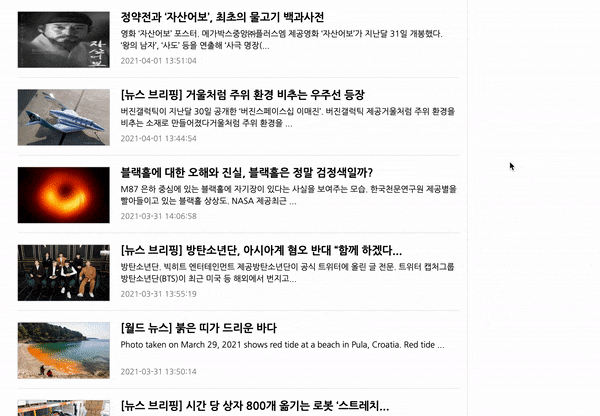
This is a simple but game-changing tip that didn’t occur to me for the longest time!
A big mental block of mine was thinking that any use of machine translation was “cheating.” I would think, “Okay, if my goal is to practice Korean, shouldn’t I read every single thing in Korean? Isn’t it cheating to machine-translate stuff?”
But no!!! That’s like saying, “My gym is on the 25th floor of this building, but if my goal is to exercise, don’t I have to take the stairs to the gym? Isn’t it cheating to take the elevator?” Of course not, because you’re planning to exercise when you get to the gym. If you insist on taking the stairs, you will probably be exhausted before you begin your workout.
The same applies to language practice. The goal is to read an article in Korean, not a bunch of headlines! If you want to read all the headlines in Korean, that’s great. For me, though, this made me feel overwhelmed and discouraged even at the “choosing an article” step. I would usually give up on translating the headlines myself and just choose any random article to read, something I didn’t care about. Then it would be complete slog to get through the darn thing.
You should find an article that you want to read. Unless you are fluent enough to be able to easily scan the headlines, just use Google Translate to help you find something interesting.
In Chrome it’s as simple as Right-Click -> Translate to English. See above!
🔎 Go sentence by sentence, look up unknown words, then use Google Translate as a self-check
This tip is a variation of the article-reading tip Hyunwoo gave in this video. BLESS HYUNWOO FOR THIS TIP!!!! Prior to Hyunwoo’s video, I was really stuck in the “Using Google Translate Is Cheating” mindset, which I am so glad I got over because Google Translate is now an essential tool in my self-learning kit.
I do a slightly more rigorous version of Hyunwoo’s suggestion:
- Read one sentence in Korean aloud (tip on this later)
- Look up each word I don’t know
- Try to translate the sentence to myself in English
- Then check the Google Translate machine translation of this sentence
Google Translate isn’t perfect of course, but it’s incredibly helpful as a tool to check your own translation. If I’m ever stuck on a translation of a sentence, the machine translation will un-stick me 99% of the time. It will usually translate the part that I’m misunderstanding, or at least give me a strong enough hint in the right direction that I can figure it out from there.
📗 BUT FIRST: Install two extensions, Google Translate and Naver English Dictionary
Omg I figured this out at the tail-end of my 30 days of Korean articles, and it has sped up my process SO much!!! I reaaaaally wish I had done this sooner!
If you install the Google Translate and Naver English Dictionary extensions, you can look up the words in the dictionary then translate the sentence, all without tab switching :’)
This is what the above steps look like, now that I’ve installed these extensions:
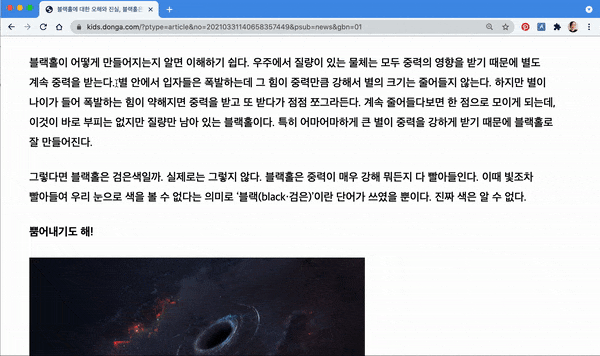
Why Google Translate and not Papago?
Argh the Papago extensions I’ve seen are too wonky to be usable! It’s too bad because I prefer Papago as a tool, but the convenience of the Google Translate extension wins out in this case.
💬 Read each sentence in the article aloud
Won’t explain this too much, since this tip is given pretty much everywhere, but I too strongly recommend it! (Basically: You need to hear and speak the language for it to stick in your head. Reading aloud does both of these things.) It’s also satisfying to hear your own reading getting faster and more fluid.
Q: When I read articles aloud, I sound really wooden and awkward. How do I sound more natural?
This is a huge struggle for me too! I’m still bad at this but I’ve gotten a bit better recently. A few tips:
1. At first, just focus on reading phonetically. When I first started aloud reading in Korean, I was SO slow, so my first goal was to just read the syllables faster and with less pausing. Eventually I got to the point where I felt I could more or less get through the sentence, but I wouldn’t understand what I read.
2. Then, slow down and read each word as a whole, and don’t just sound everything out phonetically. Try to read each word as a unit first BEFORE reading it aloud.
3. Try to read for comprehension the first time. Now that you’re reading words rather than syllables, you can start trying to comprehend what you’re reading the first time through. You can try scanning small groups of words rather than just single words!
4. Listen to the Korean TTS in Papago! For extra credit: Paste the sentence in Papago and play the Korean Text-To-Speech. (I recommend the extra step to use Papago for this, as Papago’s TTS is much better than Google Translate’s.) Similar to machine translation, it’s not perfect, but it still can be surprisingly helpful.
🙅🏻♀️ Don’t add the unknown words to your vocabulary cards; instead, just try to read daily
This was another misstep of mine, though not for this 30-day challenge. About a year ago, I was beginning Korean class at KCC, and we were reading articles in Korean. At that time, I tried to add ALL the words I didn’t know to a Quizlet vocabulary deck. And that was with the grown-up newspaper, not the kids one, so there were words like… “income disparity” or “forced labor” or the names of Korean political parties… Anyway, it took FOREVER, the words were so hard to memorize, and I could not retain them without constant drilling.
I don’t do that anymore. Now when reading, I look up every word I don’t know, but I don’t bother even writing them down. Instead, I just try to keep reading each day.
I’ve found this to be not only much more sustainable than trying to create flashcards all the time, but also more effective! Seeing words in-context has been much better for remembering the meaning long-tail words than drilling on bloated flashcards decks. I now mostly reserve flashcards for vocabulary I want to incorporate into my daily speech, rather than my sole source of vocabulary review.
🍧 Actually try reading the kids newspaper
OK another tip that I ignored for far too long: Read the kids’ newspaper.
My resistance to the kids newspaper wasn’t baseless: I’ve tried reading children’s books in Korean, aaaand I kind of hate it lol. They’re usually not that easy to read — fairy tales use strange language! — and reading a baby book very very slowly is pretty darn boring. I much prefer reading manhwa/webtoons – it’s picture books for teens and adults, so even if the language is more grown-up, I find it MUCH easier because I’m actually engaged with the story.
So I assumed the same would be true for the newspaper: That the kids version would be less interesting to me, since I’m an adult.
WRONG! Kids newspaper is SO GOOD! So interesting!!!
Like I tried reading the real, grown-up newspaper at the beginning of this 30-day exercise, and it got repetitive quickly: Covid, Korean politics, covid, Korean politics. A lot of words I didn’t know were words I didn’t really care to know, like medical terms or the names of government offices.
Then I switched to Kids Donga and!!! GREAT content. I got to learn about bear bugs that went to space, a local hero dog, another hero dog, … there are current events as well, which are also fun to read. I’ve been enjoying it! (Though again: I find it crucial to translate the headlines and find a story that actually sounds fun, otherwise this too will be a slog.)
Probably the biggest benefit of reading the kids newspaper is that it is specifically designed for learning and improving one’s reading level. This means the content is much more varied and the vocabulary more applicable than the “real” newspaper.
Those are all my tips, everyone! I hope this is helpful for you, whether you’re reading in Korean or in another foreign language. Happy studying!!